Preparing for simulation
Arm
IV catheters
The right IV arm comes with a US catheter type as default. This can be replaced with an international catheter type (commonly used in Europe) with an extra flush port.
NOTE
Remove arm skin before changing the catheter. Use caution when handling the Patient Simulator skins.
Charging IV Catheters
Unzip and fold down the IV arm skin to expose the IV catheter module.
Using a #4 Phillips screwdriver; unscrew the two screws of the module and pull the IV module out of the arm.
Disconnect the two fluid tubes from the IV module
Discard the old module and insert it into the IV arm.
Fasten the two screws and zip the skin back into place.
Identifying IV Catheter Sizes
The IV modules come with colored IV caps for US and International IV modules. This simulates different catheter sizes.
US IV Catheter Setup
Setup for drug administration
To administer simulated drugs using the RFID system, the SimMan CC US IV catheter comes with one inlet for drug administration.
Setup for IV drip and drug administration
To simulate an IV drip, connect the international catheter and tube setup as shown.
The drip port may also be used with fluids other than distilled water while only purified water should be used in the injection port.
For more information on connecting the US IV drip catheter, contact your local Laerdal service centre.
Administering IV fluids
To prevent clogging of the IV system, use only purified water to simulate IV drugs with SimMan CC.
Acceptable Types of Purified Water:
Distilled water OR
De-ionized water.
Do not apply force when administering drugs to the IV arm.
Priming the IV Arm System
It is essential to prime the IV arm before first session each day. Before administering any simulated drugs and to prevent backflow, inject purified water in a continuous stream into the IV system.
Major movement/transportation of the Patient Simulator can result in air pockets being introduced into the IV system and may require additional priming.
Draining Excess IV fluid
The IV fluid system is an open system. IV fluids are drained as they are administered.
Before Each Session
Attach the IV overflow tube to the fluid drain under the Patient Simulator’s right arm.
Allow excess fluid to drain into a container during the simulation.
Calibrating the IV Arm Flowmeter in LLEAP
To calibrate the flow meter in the IV arm:
Click on the Tools, Maintenance menu in LLEAP, then select the Calibrate IV flow meter option.
Follow the on-screen instructions in the Flowmeter calibration wizard.
A confirmation message will appear if the calibration was successful.
RFID tag
The SimMan CC RFID (Radio Frequency Identification) system, features two antennae locations: one in the mouth and another in the right arm. Whenever a RFID tagged device comes within range of the antenna, it is automatically registered by the system. For automatic drug recognition to function, ensure that all syringes or devices carry an RFID tag.
RFID tagging Syringes / Airway Devices
The RFID tags come as part of the SimMan CC Drug and Airway Tag Kit. Tags are pre-printed with information to identify drugs, drug concentration or device names.
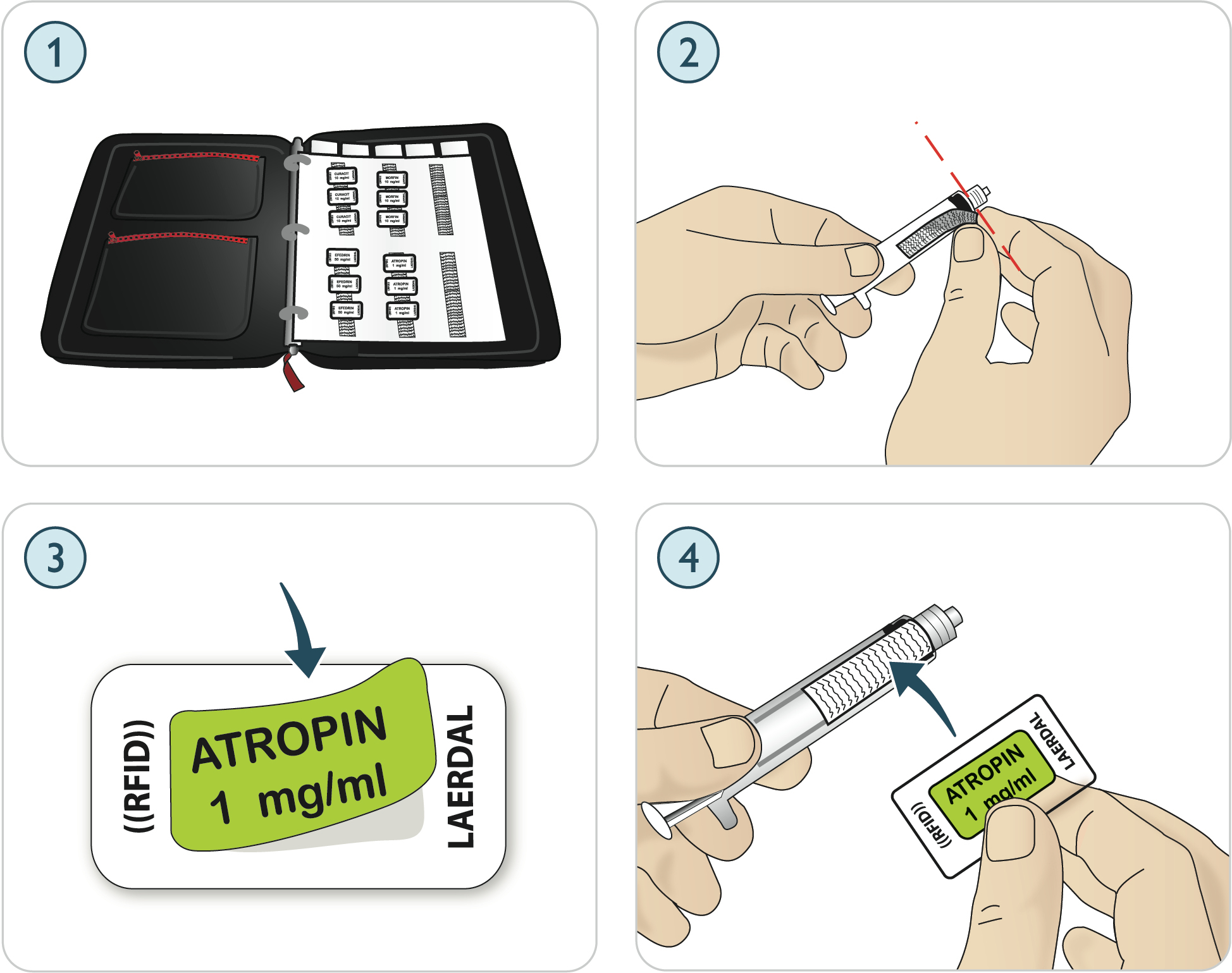
Attach a strip of hook and loop tape (i.e. Velcro) to the syringe or airway device of your choice.
If you are using stickers, place the RFID sticker on the pre-printed RFID tag.
NOTES
When applying tags to syringes, ensure that the tag is as close as possible to the needle end.
When applying tags to other devices, place them on the part of the device that is closest to the Patient Simulator.
You can choose to use your own drug labels on the RFID tags. Ensure that the drug identification and concentration is consistent with that of the RFID tag’s coding.
Using RFID Tags
See the Instructor Mode help file for more information on how drugs and drug concentrations can be registered manually by the instructor.
RFID Tag use for Airway Devices
For reliable RFID recognition in the mouth region, ensure that the RFID tagged device is brought within range of the antenna. The range of the mouth antenna is approximately 10cm.
IV Setup for RFID Recognition
You can use your own equipment to set IV extension tubing. Keep in mind that the point of insertion must be within range of the antenna located around the IV port. If the point of insertion is out of range, drugs will not be registered.
See the correct and incorrect IV setup for US catheter below:
Correct | Incorrect |
|---|---|
In range of antenna | Out of range of antenna |
It may take some seconds before the RFID tag is registered.
NOTE
Only one RFID device can be registered at a time. Allow only one device at a time to come within range of the antenna.
Connecting the blood pressure cuff
The Patient Simulator is delivered with a specially adjusted blood pressure cuff. Connect the tube to the white BP connector at the side of the Patient Simulator before use.
Calibration of BP in LLEAP
Select Tools, Maintenance, and choose Calibrate BP.
Follow the onscreen wizard instructions to perform the calibration.
SpO2 monitoring
The SimMan CC SpO2 probe is made up of a light diode and light sensor. When the beam between the diode and sensor is broken, the Patient Monitor Application registers that the SpO2 probe is connected.
Connect the probe’s USB plug to the Patient Monitor PC.
The probe can be placed on any suitable area on the Patient Simulator, Ensure that the probe is always firmly fixed in position.